Linux Download
FlatHub supports both x86_64 and ARM64
Install from FlatHub
x86_64 ONLY
Download (AppImage) Download (tar.gz) Download Portable (tar.gz) Download (Qt 6, tar.gz) Download Portable (Qt 6, tar.gz)
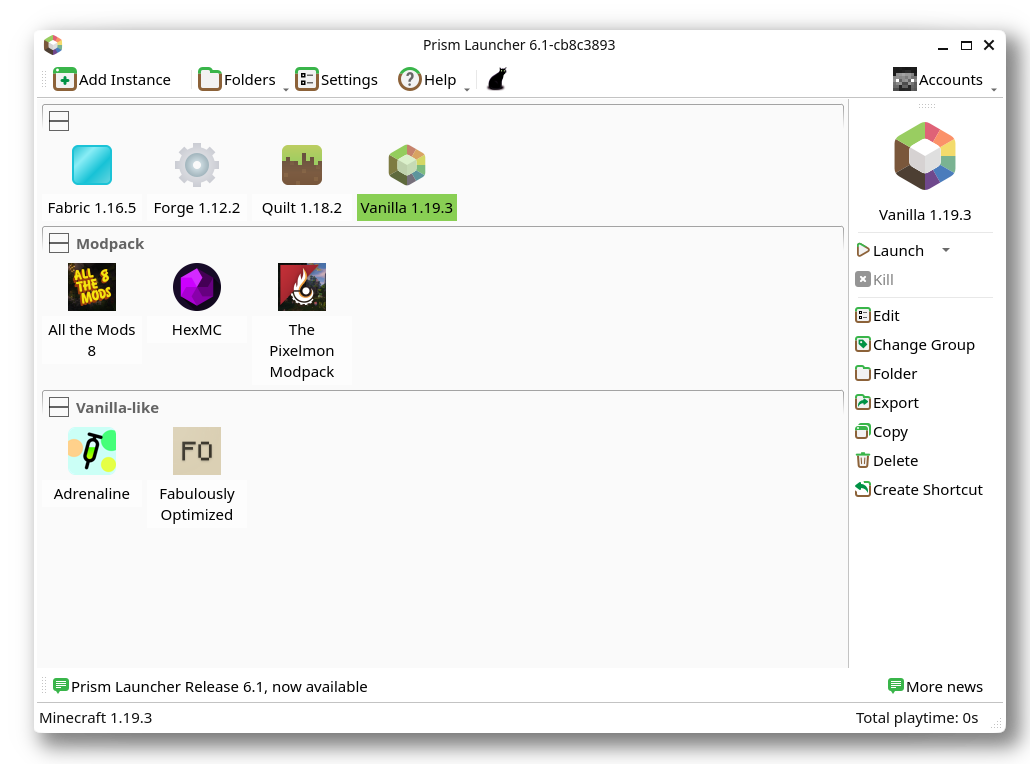
 Alpine Linux
Alpine Linux
APK Packages are available on Alpine Linux Edge for multiple architectures
apk add prismlauncher Arch Linux /
Arch Linux /  Manjaro
Manjaro
There are several AUR packages available:
Installing with an AUR helper
# stable source package:
yay -S prismlauncher
# latest git package:
yay -S prismlauncher-gitIf you want to use Qt 5 to build the packages instead:
# stable Qt 5 source package:
yay -S prismlauncher-qt5
# stable Qt 5 binary package:
yay -S prismlauncher-qt5-bin
# latest Qt 5 git package:
yay -S prismlauncher-qt5-gitYou can replace yay -S with your preferred AUR helper's install command.
Installation using Chaotic-AUR
If you have not already enabled the Chaotic-AUR follow their instructions on https://aur.chaotic.cx/ to enable it.
# stable package:
sudo pacman -S prismlauncher
# latest git package:
sudo pacman -S prismlauncher-gitIf you want to use Qt 5 to build the packages instead:
# stable Qt 5 package:
sudo pacman -S prismlauncher-qt5
# latest Qt 5 git package:
sudo pacman -S prismlauncher-qt5-git CentOS Stream /
CentOS Stream /  Fedora /
Fedora /  Red Hat Enterprise Linux
Red Hat Enterprise Linux
RPM packages are available on Copr for x86_64 and aarch64.
If you are on an Enterprise Linux distribution (RHEL, CentOS, Rocky, etc.) and do not have the EPEL repositories enabled, please enable them here.
Nightly builds are updated automatically in the Terra repository and built on Copr every 24 hours.
# enables the copr repo
sudo dnf copr enable g3tchoo/prismlauncher
# stable releases
sudo dnf install prismlauncher
# nightly builds
sudo dnf install prismlauncher-nightly Debian /
Debian /  Ubuntu (x86_64, ARM64)
Ubuntu (x86_64, ARM64)
We use makedeb for our Debian packages.
Several MPR packages are available:
Installation using Prebuilt MPR (recommended)
curl -q 'https://proget.makedeb.org/debian-feeds/prebuilt-mpr.pub' | gpg --dearmor | sudo tee /usr/share/keyrings/prebuilt-mpr-archive-keyring.gpg 1> /dev/null
echo "deb [signed-by=/usr/share/keyrings/prebuilt-mpr-archive-keyring.gpg] https://proget.makedeb.org prebuilt-mpr $(lsb_release -cs)" | sudo tee /etc/apt/sources.list.d/prebuilt-mpr.list
sudo apt update
sudo apt install prismlauncherPrebuilt MPR supports Debian 11, 12, and Ubuntu 20.04, 22.04, 22.10, and 23.04.
Installing with mist, the MPR CLI
First, install makedeb and mist using the instructions on their websites.
You can then use it to easily install Prism Launcher:
# stable source package:
mist install prismlauncher
# stable binary package:
mist install prismlauncher-bin
# latest git package:
mist install prismlauncher-gitInstalling with Pacstall
Installing Pacstall
sudo bash -c "$(curl -fsSL https://git.io/JsADh || wget -q https://git.io/JsADh -O -)"Installing Prism Launcher
# latest git package:
pacstall -I prismlauncher-git Debian /
Debian /  Pi OS /
Pi OS /  Ubuntu (ARM32/64)
Ubuntu (ARM32/64)
Prism Launcher is available in the pi-apps store as a deb install:
NOTE: Only supports Debian/Raspbian/Pi OS Buster and newer and Ubuntu 18.04 and newer.
Debian-based ARM packages are community-maintained, Prism Launcher is not responsible for outdated versions.
 Gentoo
Gentoo
Ebuilds are available in the official Gentoo repository, under games-action/prismlauncher.
Note that, for the time being, it is not stabilized, so it's masked for ~amd64 and ~arm64 only.
sudo emaint sync -a
# If you need to unmask the package, and considering `package.accept_keywords` to be a folder.
echo ">=games-action/prismlauncher-5.0" | sudo tee -a /etc/portage/package.accept_keywords/prismlauncher
# Or do this if you want to build from the latest commit instead of a release
echo "=games-action/prismlauncher-9999 **" | sudo tee -a /etc/portage/package.accept_keywords/prismlauncher
emerge games-action/prismlauncherHave fun! :)
 openSUSE
openSUSE
RPM packages are available on the Open Build Service.
# add repository (if on leap, replace 'openSUSE_Tumbleweed' with '15.4')
zypper addrepo https://download.opensuse.org/repositories/home:getchoo/openSUSE_Tumbleweed/home:getchoo.repo
# refresh repository cache
zypper refresh
# stable releases (Qt6 version, only for Tumbleweed)
zypper install prismlauncher
# latest builds (Qt6 version, only for Tumbleweed)
zypper install prismlauncher-nightly
# stable releases (Qt5 version, available for Leap and Tumbleweed)
zypper install prismlauncher-qt5
# latest builds (available for Leap and Tumbleweed)
zypper install prismlauncher-qt5-nightly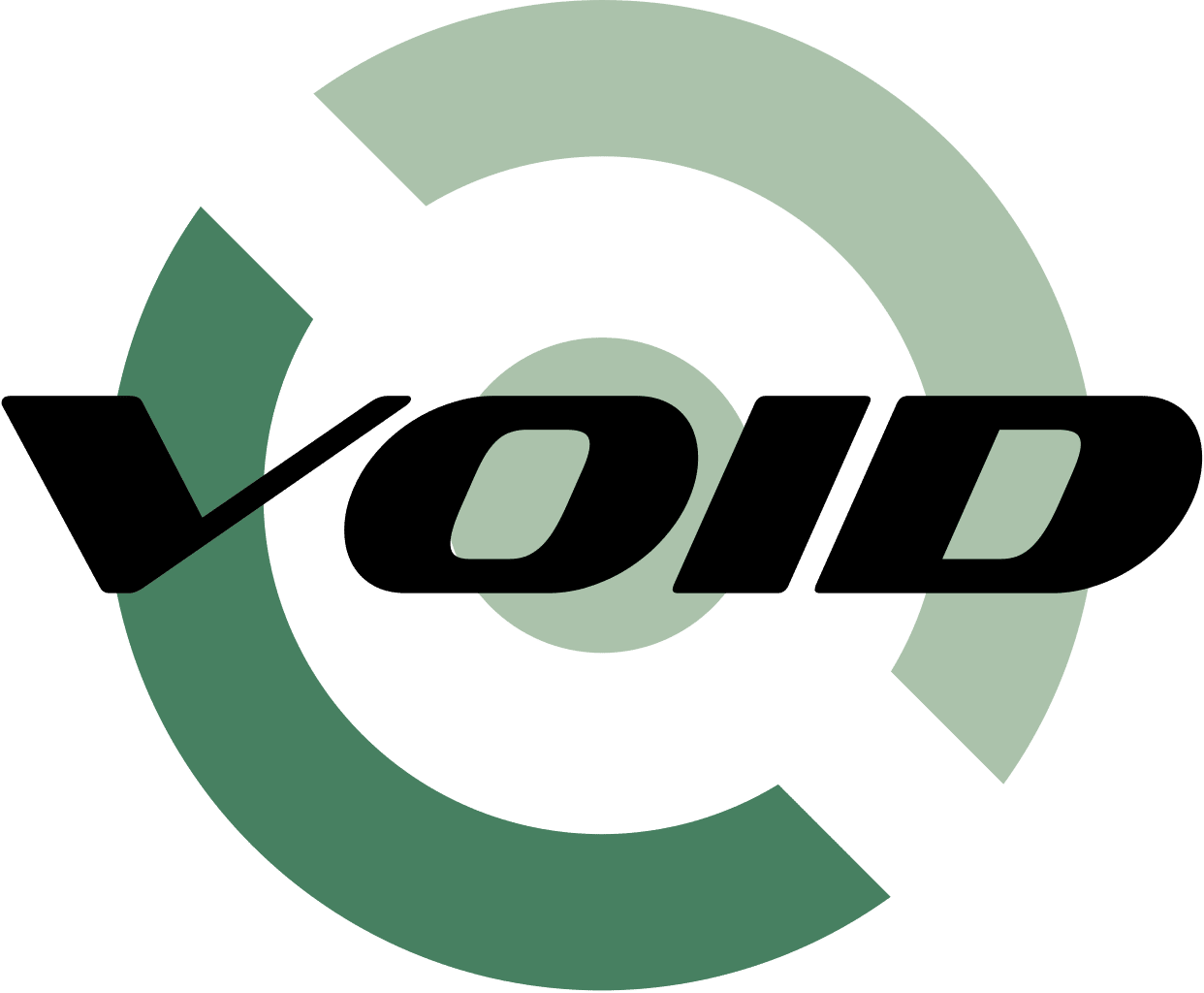 Void Linux
Void Linux
Prism Launcher is available on the official Void repository.
sudo xbps-install PrismLauncher






